We advance global health safety nutrition
Unlock the potential of AI and predictive modeling capabilities for informed decisions, supported by our world-class data services and scientific expertise
Count on our expertise to help you make better decisions.
With organisations facing increased complexity in their businesses, markets and environment, smart use of data can offer valuable answers. We help organisations to understand the context of their data and provide unique solutions to solve core business needs and bring our clients along the journey from data management to data visualisation, advanced analytics and predictive modelling.
Product development and reformulation
We can guide you on using data and predictive models for new product development, simpifying safety assessments, shelf life scenarios and health benefit estimations for new or reformulated products. Our multidisciplinary team of domain experts will customise the solution for your industry and business needs.
Opening new markets
Utilizing data science, exposure assessments, and predictive modeling is essential for entering new markets strategically. Through in-depth data analysis, businesses can identify trends, consumer behaviors, and potential risks and help navigate regulatory landscapes.
Regulatory compliance
The focus from regulatory bodies, advocacy groups and consumers can change rapidly. With industry leading, refined probabilistic modelling approach, we can provide the highest level of accuracy available in the industry.
Exposure assesments
With off-the-shelf modelling solutions for various industries, we can help you understand exposure modelling for different substances from the foods we eat, devices or cosmetics we apply to our skin, perfumes we inhale or pesticides usedin our gardens.
Safer products
Industries are increasingly relying on data science and predictive analytics to enhance product safety. By analyzing extensive publicly available and internal organisation datasets, companies can better detect patterns and anomalies, allowing for early identification of safety concerns.
Risk assesements
We can guide you on using data and predictive models for new product development, simpifying safety assessments, shelf life scenarios and health benefit estimations for new or reformulated products. Our multidisciplinary team of domain experts will customise the solution for your industry and business needs.
Let’s explore how our solutions can provide fresh insights tailored to your organization’s needs. Book a free discovery session today to kickstart the conversation.
Data science solutions that are re-shaping industries
Meeting the rising demand for safety and sustainability.
Consumers are increasingly demanding about the food they eat, the cosmetics they use and the impact of the products they consume on the environment. Creme Global successfully combines its deep scientific expertise with world's most accurate and user-friendly predictive models to support regulatory requirements, risk assessment and root cause analysis across a number of industries.
Cosmetics & Fragrances
Food Safety & Nutrition
Agri-Food Science
Our work has been recognised and trusted by leading companies and regulators across a number of industries.
Creme Global platform
Release the full power of your data
Our platform enables leading organisations to achieve better decision making in food science, human health, operational risk and scenario analysis. Used by industry leaders and main regulatory bodies and researchers it delivers a full range of solutions from data collection, predictive modelling to advanced visualisations.
Scientific modelling
Uncover new insights and answer questions that matter to your business with scientific modelling and predictive analytics on Creme Global platform.
Scientific modeling on Creme Global platform contains all our scientifically validated datasets and models. Scaleable platform architecture allows us to easily add models or develop new ones, present outputs in powerful visualisation dashboards, or connect to customer-specific databases and rapidly deliver data driven insights.
Data Collection and Sharing
We can facilitate secure collection of diverse datasets and host flexible and private data collection portals.
Our platform allows you to securely and anonymously collect and share various types of data which is automatically validated, edited if required and merged to the database. You can export your data or gain insights through powerful visualisation dashboards.
Data portal
Confidential and secure data collaboration solution.
Data portal is a user-friendly solution to accurately gather business-sensitive data and get the insights you need on a single platform. Data portal is ideal for implementing secure and confidential data trusts. If you depend on good data to make decisions, Data portal is the solution for you.
We work with some of the largest food, cosmetic and chemical brands in the world and also with main industry regulators in both the US and Europe.
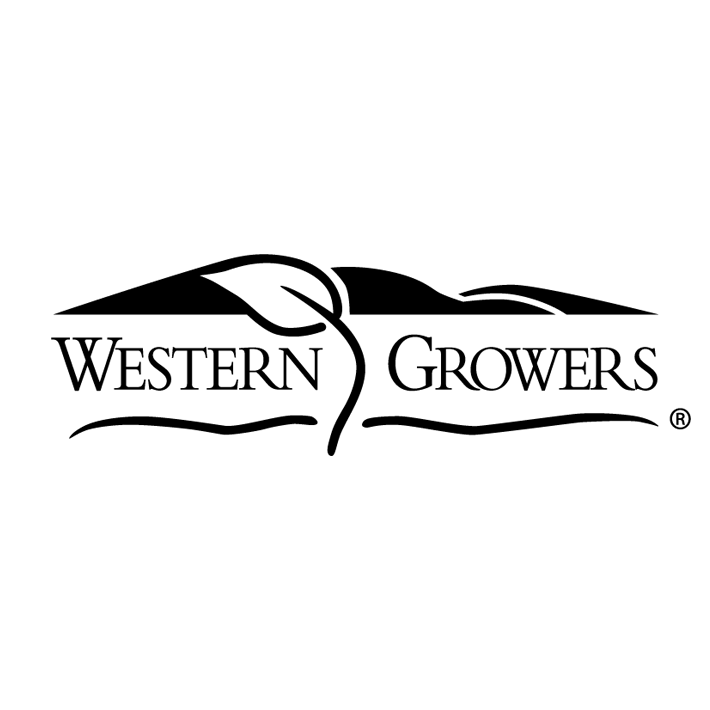
Our articles and scientific publications
Visit our articles section for expert opinions, timely updates and inspiring stories or browse our scientific publications and patents.
Partner with us for a brighter future
Creme Global’s world class scientific modelling, data science, AI and predictive capabilities serve consumers, manufacturers and producers, enabling them to create great products that improve their lives while contributing to health, sustainability and a vibrant planet.
Sign up for insights and opinions from Creme Global experts.
Get valubale updates on latest industry developments, talks and conference reviews as well as updates on Creme Global products and services.